The new MLA Handbook recommends including URLs in works-cited-list entries for online works, but it also notes their drawbacks: they can cause clutter, become obsolete, and have limited use in a print work. URLs may also be inaccessible when the pages to which they refer are behind a paywall. Although writers can avoid these problems by following the handbook’s recommendation to use permalinks and DOIs when such information is available, URLs are often the only option. In this post, I offer commonsense guidelines on treating URLs in works-cited-list entries.
First, it is important to keep in mind that documentation has two main goals: it should testify to the veracity of your research and provide readers with information about your source that allows them to retrace your steps. Ensuring the enduring availability and retrievability of a source is not the primary objective of documentation, even though the Internet allows for the retrieval of online works referred to in other online works. You would document a performance, even though your readers can’t attend it. Similarly, you would document a letter in a private collection, even though it might not be accessible to your readers. By doing so, you are vouching, “I was here.”
When deciding whether and how to include a URL in a works-cited-list entry, you should balance the goals of testifying and retracing. A good litmus test might be this: if your works-cited-list entry adequately achieves the primary goal of vouching for your work, then ask yourself whether providing a URL will help readers wishing to retrace your footsteps.
Basic Rule of Thumb
The MLA Handbook encourages writers to list the URL that they see in their browsers unless the source identifies a DOI or permalink associated with it.
Inaccessible URLs
If the URL leads to a source that is behind a paywall or defunct by the time you submit or publish your work or if the URL cannot be publicly resolved, then retrieving becomes difficult or even impossible, but readers may still glean information from the URL that helps them understand the path of your research. For example, the root of the URL may lead to a home page where readers can log in with their own credentials, pay to see the source, evaluate the credibility of the site that published the source, or locate the source under a new URL.
Ridiculously Long URLs
So you have a ten-page-long URL. Now what? As Russell W. Grooms writes, the MLA Handbook “values concise citations and one of its guiding principles is, ‘Make your documentation useful to readers.’ How useful is it to my reader to have six lines of random letters and numbers at the end of every citation?” Indeed, when URLs are so long that they become unreadable, truncating them will be necessary. (Omitting the URL altogether, however, may not make it clear that the source you are citing appears online.)
The question is, How long is too long? If the URL compromises the readability of your entry, then it is too long. Thus judgment is called for, since whether a URL hinders the readability of the works-cited-list entry will depend on the entry. The length of the entry is one factor: if a URL is several lines longer than the rest of the entry, it will run the show. The placement of the URL is another factor: a URL at the end of an entry generally makes the entry easier to read than does a URL that appears before optional information that is appended to the entry. As a general guideline, a URL running more than three full lines is likely to interfere with the readability of the entry.
Guidelines on Truncating
URLs are composed of a few basic components:
- the protocol (basically anything before //)
- the double forward slash
- the host (which encompasses the domain–like World Wide web, or www)
- the path
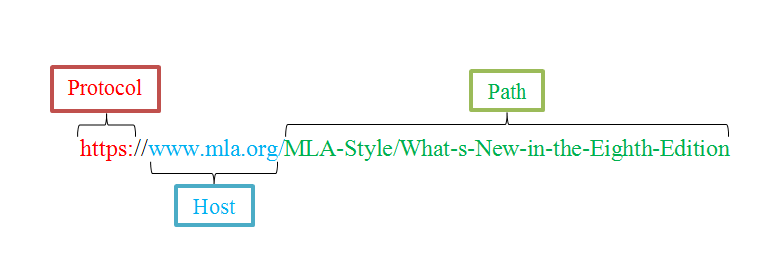
In addition, sometimes file-specific information or a query string is appended:
https://style.mla.org/app/uploads/sites/3/2016/04/practice-template.pdf
https://www.mla.org/search/?query=pmla
The MLA Handbook advises writers to truncate a URL in one specific way (by omitting the protocol and //). If you need to shorten it further, retain the host, which will allow readers to evaluate the site and search for the source.
Guidelines on Breaking
As long as the URL is accurately recorded, writers of unpublished material should not worry about how a URL breaks. To ensure that a URL is accurately reproduced, never introduce a hyphen or space in it. Note that the freely available formatting guidelines on this site advise writers to turn off their word processors’ automatic hyphenation features for just this reason.
Professionally typeset publications in fixed formats, like print or PDF, normally follow rigorous conventions for breaking URLs. Publishers vary in their practices. In its own professionally typeset publications, the MLA breaks URLs before a period and before or after any other punctuation or symbol (e.g., /, //, _, @). We do not break URLs after a hyphen in such publications, to avoid ambiguity.
Work Cited
Grooms, Russell W. Comment in response to “FW: Chicago Style Citation Question” thread. Infolit, 6 Sept. 2016, 20:02:16, lists.ala.org/sympa/arc/infolit/2016-09/msg00005.html.
38 Comments
Norman Holland 17 November 2016 AT 01:11 PM
When confronted with a long, long URL, why not use a tinyurl citation or other shortening sites?
Angela Gibson 17 November 2016 AT 09:11 PM
One drawback is that shorteners obfuscate the information encoded in the URL, so writers should weigh the pros and cons of using them for each project.
Johnathan Gibbly 11 April 2018 AT 04:04 PM
Angela, the data contained inside of a URL is not encoded. It is all readable clear text that simply contains the directions to a pages server inside of the Internet. If readers are really worried about a sources credentials, they can just open up the shortened URL and survey the page for themselves.
Richard 14 April 2019 AT 05:04 PM
While she wasn't correct as per the definition, I read between the lines and saw her point.
It is rude to only provide a shortened URL. You can't tell where it is going, if it is safe for work, if it is going to pass your company firewall, and more. It is fine to provide a shortened URL if you are verbalizing something to a crowd, but any place where a mouse click will do all the work, you need to provide the final URL. By all means, provide the shortened one too, but only in addition to and not exclusively.
Also, shortened URL services have been known to go away. Even the big ones you wouldn't expect, such as Google https://www.engadget.com/2018/03/30/google-shutting-down-goo-gl-url-shortening-service/.
Many websites will outlive URL shortening services, and therefore pages that should be accessible are now broken.
Paul 21 November 2016 AT 07:11 PM
This didn't clarify anything for me. Can you provide a before-and-after of a super long URL that has been shortened in an acceptable way?
Angela Gibson 22 November 2016 AT 09:11 PM
The shortened version of the following URL:
go.galegroup.com/ps/retrieve.do?sort=RELEVANCE&docType=Journal+article&tabID=T003&prodId=
MLA&searchId=R1&resultListType=
RESULT_LIST&searchType=BasicSearchForm&
contentSegment=&
currentPosition=3&searchResultsType=
SingleTab&inPS=true&userGroupName=mla&docId=GALE
%7CN2810522710&contentSet=GALE%
7CN2810522710
would be
go.galegroup.com/ps
By shortening, you at least know that the work was found online and know the vendor whose platform it was found on.
Andres Torres 28 January 2017 AT 01:01 AM
That example is super clear. Thank you.
Stefanie Elwood 17 February 2017 AT 05:02 PM
If shortening an overly lengthy URL means we should reduce it to the host, why did you include the ps at the end of this shortened URL?
go.galegroup.com/ps
I'm wondering why this URL isn't set up as this:
go.galegroup.com/
Angela Gibson 24 February 2017 AT 02:02 PM
Because no Web page exists at go.galegroup.com/. The shortest URL that takes one to a Web page is go.galegroup.com/ps.
Stefanie Elwood 14 April 2018 AT 11:04 AM
Thanks, Angela, for the helpful answer. I should have thought to test it myself. Reading the rest of your replies to these questions has been quite helpful!
Barbara Flanagan 22 November 2016 AT 05:11 PM
I see some URLs with a terminal slash and other URLs without. I don't see a pattern. Can you clarify when to use or not use a terminal slash?
Angela Gibson 08 December 2016 AT 09:12 PM
Whether the terminal slash will break the link depends on how the URL is set up. The simplest answer for writers is to test the link with and without the slash and use the shortest form that works (i.e., use the slash-free URL if it works). If you are editing a work, follow copy--that is, avoid deleting or adding a slash and use what the writer has provided.
April Mason 12 February 2017 AT 04:02 AM
Breaking up the URLs and trying to indent them 5 spaces is a nightmare. Word does not want to break up a URL. Is there a way to do this that doesn't take 15 minutes an entry? Thus far, it's a nightmare.
Angela Gibson 14 February 2017 AT 03:02 PM
April--I hope I'm understanding your problem correctly. You should let Word break lines automatically and be sure to use the hanging indent function under the Paragraph tab--don't manually indent using spaces. Creating hanging indents in a list of works cited can be achieved in one fell swoop; tutorials abound online.
Scott Davis 28 February 2017 AT 05:02 PM
Why did you break the url after the hyphen in your own citation after saying that MLA, in order to avoid ambiguity, does not do that?
Angela Gibson 01 March 2017 AT 12:03 AM
This is a good question; thank you for asking it. In referring to "professionally typeset publications," I meant those in fixed formats, like print or PDF, not Web publications in HTML, where the text is meant to resize according to the device on which it's read. I'll update the post to clarify.
Gina Lee 29 March 2017 AT 05:03 PM
Why does MLA style now require removing the protocol? This prevents the URL from being automatically hyperlinked in, for instance, a Word document, so the reader can't click on the URL to get to the source. Plus deleting the protocol is a huge pain when you have a long list of copy/pasted URLs. I have a hard time explaining this rule to my students.
Angela Gibson 02 May 2017 AT 07:05 PM
These are good points, Gina. We recommend removing the protocol in print works--especially those that are professionally designed and typeset--but if you aim to have hyperlinked URLs and you are working in a software program (Word) that doesn't allow hyperlinking with the protocol removed, by all means modify our suggestions for your classroom.
Arnav 20 May 2017 AT 01:05 AM
Is it still necessary to remove the protocol if it is not http:// or https://? How will someone know that they have to enter, for example, ftp:// instead of http:// in order to access the source?
Angela Gibson 24 May 2017 AT 08:05 PM
No, it's not necessary. If you're concerned that someone won't be able to find the source without the protocol, leave it.
Brandy Daly 20 October 2017 AT 09:10 AM
I am using the MLA citations & bibliography and when I added the URL the link is broken in to 2 parts on my Word document. How can i correct this?
ex: Jacobs, Steven Leonard. "Genocidal Religion." Journal of Hate Studies 9.1 (2010/2011): 221-235. 15p. .
David Fulton 01 April 2018 AT 07:04 PM
Why did MLA return to including URLs? The previous edition got rid of the requirement and frankly, it was one of the best moves MLA could have made. URL are confusing, obsolete, messy and a nightmare to format properly in a bibliography. Also, it is absurd to include a url in a paper document like an essay.
Johnathan Gibbly 11 April 2018 AT 04:04 PM
Arnav, most modern websites will automatically update requests from users from HTTP to HTTPS for security. Omitting that field will not affect reaching the source. Also, I would hope that users are not trying to reach sources through FTP, as you are accessing a dedicated server with cleartext usernames and passwords.
John Padgett 21 July 2018 AT 10:07 AM
What if you come across an online source that has created its OWN truncated URL for a source to allow, for instance, easier Tweeting or other social media posting? The main URL for this EdTech Magazine article, for example, is
https://edtechmagazine.com/higher/article/2017/12/wikipedia-trustworthy-academic-resource-scientists-think-so
which is rather long and unwieldy ... but the article also includes a link to post it on Twitter, which yields the following (in the Twitter post box):
.@MIT research finds #Wikipedia to be a useful research tool. http://tech.mg/wjqs21 via @EdTech_HigherEd
Is that shorter URL, http://tech.mg/wjqs21, sufficient and/or intuitive enough for use in a Works Cited/Bibliography? Is it permissible, given that this is a URL provided by the source itself? Or would it be better to go with the longer URL, even if it has to be broken over multiple lines? (Admittedly, the longer URL in this case is not as long and unwieldy as many URLs are these days.)
Angela Gibson 22 July 2018 AT 02:07 PM
That's an excellent question! I suppose that the shortened URL intended for social media sharing isn't entirely illegitimate, since it's provided by the publisher. But the main URL is preferable: it's easier to find, easier for the reader to parse, easier to confirm, and so on.
John Latch 05 November 2018 AT 12:11 PM
When doing a works cited how do you tab the url without having a line sticking out?
David Fulton 08 November 2018 AT 02:11 PM
When MLA dropped the url requirement there was a collective sigh of relief from instructors and students alike. For all the reasons you mentioned, the addition of urls in bibliographic citation is ill-advised. If the citation includes author, source, and envelope, then the reader can use those to track down the item.
Think about it this way: The SIMPLEST MLA entry is for a bound book. Author. Title. Publisher. Year. What if MLA required a specific location for the book... such as the library where it is found. To me, that is the same as requiring a url string.
MLA... you had me... then you lost me.
Rolando Regino 11 December 2018 AT 01:12 PM
Does citing with an url require a hanging indentation? Is a hanging indentation required at all times in MLA format?
Shasta 15 January 2019 AT 12:01 PM
What if a URL is not crazy long, but it can't be indented accurately? The two options I see are to add a space to the URL, so that it can be indented and the formatting is correct or leave the URL as is and the formatting is wrong...
Samantha 08 May 2019 AT 10:05 PM
When a teacher comments on your Works Cited page that she wants you to wrap the URL, what does that mean? Am I supposed to underline the URL?
Thomas Raywood 11 April 2020 AT 06:04 PM
Time to perhaps think outside the box a bit. Since a set of footnotes (usually citations) is an essentially tabular "clarification directory" pointing back to that which warrants clarification, this/that as a widely embraced best practice informs us, quite squarely, that only with perfect ease we could do the same for the footnotes themselves... that is, to the extent that they too, as a body warranting clarification, might exist as a body warranting clarification. There's simply no reason not to have a secondary directory or as it were subdirectory, where needed, to point back to the primary one. In short, footnotes can have footnotes if only to be so bold. There's no reason a primary directory cannot refer to its several URLs in sequence, as they appear, as URL1, URL2, etc., and then allow the secondary directory to embody the full texts of the actual URLs. If it's gainful to declutter the body of a manuscript through the use of footnotes, by what measure can it be considered not gainful to declutter footnotes through the use of footnotes?
James Stripes 04 February 2021 AT 12:02 PM
Footnoting footnotes! I like how you think.
James Stripes 04 February 2021 AT 12:02 PM
As an instructor who has graded thousands of student papers, I do not want to see long URLs that show me the search string. I want a direct and stable link that shows me the article, even it it is only the title and abstract with the rest behind a paywall.
For instance, I find unacceptable ProQuest's suggestion:
V. Kashintseva et al, "Consumer Attitudes towards Industrial Capture and Storage Products and Technologies," Energies, vol. 11, (10), 2018. Available: https://ezproxy.library.ewu.edu/login?url=https://www-proquest-com.ezproxy.library.ewu.edu/scholarly-journals/consumer-attitudes-towards-industrial-co-sub-2/docview/2316226019/se-2?accountid=7305. DOI: http://dx.doi.org.ezproxy.library.ewu.edu/10.3390/en11102787.
I would shorten the URL to doi.org.ezproxy.library.ewu.edu/10.3390/en11102787, but even this is still institution specific, which might be acceptable for college writing, but seems unacceptable for "real" research outside of school.
Kirsten Johnsen 17 April 2021 AT 04:04 PM
So.... I have a specific weird situation, and Two Questions. I am citing (for my dissertation) many, many specific newspaper articles that I found, and clipped, on archive databases. I need to provide access to the individual clippings for each citation (I have dozens; this was primary research). Q1: Do I need to include the entire url to provide a stable link? Q2: Once the dissertation is published on Proquest, is it necessary to include the link function so that future researchers can easily access my clippings? Doing my best to format my Works Cited by combining rules for Newspaper Articles and Digital Sources.
Angela Gibson 21 April 2021 AT 10:04 AM
Hi, Kirsten. The number one priority for documentation is to tell readers where you found the source; it need not provide readers with direct access. (If it does, as for a freely accessible online source, that's great. But writers often need to document sources that are inaccessible to readers--an article behind a paywall, a website that becomes defunct, a personal conversation, a lecture or performance attended in person). If you found the works in a database, this is what you should indicate in your documentation. If it doesn't make sense to include URLs for these sources, we recommend omitting the URLs. Good luck on your project!
Ray 02 September 2023 AT 10:09 AM
As a /student/ of word origins my brain grates on placing a URL, or any surrogate of a web address, under the heading "Bibliography." I am at the precipice of just putting everything under the heading "References" but that seems akin to just throwing everything into a jumble (like Fibber McGee's closet). My neological itch to have a term for resources only found on the web ("Reverso" might be such a resource) needs a remedy. "Bookmarks" "Links" Any ideas?
Kate 08 February 2024 AT 10:02 PM
Hi! Is this article still accurate in MLA 9? This is what I have been using in my classes, but all of my fellow teachers are telling students to truncate links.
Syed Ahmed 20 February 2024 AT 09:02 PM
Hello! My question is... Can I shorten the URLs using services like "tiny.url" for clarity?
Join the Conversation
We invite you to comment on this post and exchange ideas with other site visitors. Comments are moderated and subject to terms of service.
If you have a question for the MLA's editors, submit it to Ask the MLA!